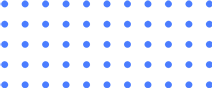Do I Need WordPress Website Maintenance?
Short answer – yes, long answer – eh, it depends how much you care about your website functioning properly haha! As with any of our articles we are here to educate you first without bias.
Don’t get me wrong, I would never advise a client that they don’t need basic maintenance and updating on their website. However, I do put myself in the position of the business owner as much as possible and to be honest, some people just don’t care. They take the approach that they will figure out a solution when something breaks or just try to do it themselves. I’ve talked to plenty of business owners who wouldn’t even have a website if they didn’t have to. So again, it truly depends on what you value.
To further answer this question, we need to give you a little background on what WordPress is. There are over 455 million websites using WordPress. WordPress is an open-source CMS (content management system). The fact that it is open source is the reason why you can fully customize WordPress websites. This also means any plugins and themes you use are 3rd party solutions. Any time you utilize 3rd party applications, the creators of those applications have to make updates, fix errors and make sure their current version works with the current version of WordPress.
Why Do I Need WordPress Website Maintenance?
This is not a scare tactic – it’s the truth, but something will eventually break. It happens every time, no matter how good a developer is. There are so many variables with websites whether they are built on WordPress or not. It’s like an app, it’s like Office 365, it’s like your phone. Everything needs updated to continue to function properly.
Something that can greatly affect your WordPress website is also your hosting service. Not all servers and back-ends are the same. Yes, you can install WordPress on cPanel no matter where you host, but every website is different. Every website has different functionality needs, memory limits, upload limits etc. If you don’t know how to navigate through that, you will often find website errors that can be a quick fix or completely avoided from the beginning.

There are also options for what is called “Managed WordPress Hosting” services. I don’t want to spend too much time on this one, but I used to think this was the best thing in the world. Managed WordPress services means your plugins, themes, and WordPress database is automatically updated. Meaning a human does not do it. Great right?! Not so fast. Remember when I said something will eventually break? Well things usually break because plugins are either not updated or they break your website while you are updating it.
I’ve seen plenty of cases where these managed services have made a complete mess of a website while automatically updating plugins. If you have someone who knows what they are doing and understand the proper way to backup your site BEFORE updating anything. These critical errors can be avoided.
What happens if I don’t do WordPress Website Maintenance?
Again, something will eventually break. It’s just a matter if you care enough to make it priority. Does it affect your business? Of course, it does. Even if it’s something “small”.
What if your contact form stops working and you don’t even realize it for 30 days? Are missing out on potential clients? What if your discount code at checkout is not working and you now have upset customers who can not check out with the discount code you gave them? These are just a few examples developers run across every day.
WordPress critical errors are more common than we think. Sometimes a site will still be up and running but there is a critical error due to a plugin not updating correctly, memory limits, upload limits etc.
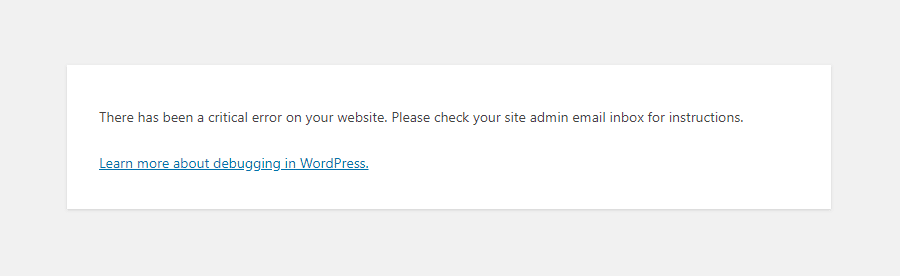
Besides something breaking the worst part is what happens after it breaks. Are you going to have to wait for an hour to talk to your hosting provider? Even when you get through to someone, most of these errors may not be in their scope of work or even worse, they have to create a ticket for a senior developer to look at. I have seen tickets take well over 72 hours to get resolved and it’s first come first serve.
Ok you get the point, let’s now talk about what you should get if you are paying a developer to make sure that your website is up to date.
What is WordPress Website Maintenance?
The best definition of WordPress Website Maintenance is updating all plugins, databases, files, and WordPress versions to the most recent version. Besides updating, maintenance can include monitoring and scanning your website for uptime and security threats as well as making sure your website is always backed up.
I’m sure everyone has a little different opinion on what should or should not be included in your maintenance package.
There are some aspects out of a developer’s control such as the hosting service, plugin complexity or what type of changes you need made to your site monthly. Let’s dive into what we consider to be the most important services in a maintenance package. For more details of what we offer for maintenance, shoot us a message here.
WordPress Backups
Ok so this is the #1 priority all website owners and developers should have. Most people assume their hosting provider is automatically taking backups. This is big mistake to assume. I’ve had people call me (not my client at the time) because their billing was not updated, and their website was down. Turns out, it had been down for 31 days.
I know it’s the business owner’s responsibility to update their payment information. However, you’re a business owner – you’re busy! You may have easily missed an automated email that you thought was junk. Most people just assume their website is up and running until someone tells them it’s not.
This person’s website was down for 31 days. The hosting provider takes backups for up to 30 days. After that, it’s removed from their servers. Unfortunately, they lost everything and had to start over from scratch. Even if your hosting provider takes backs ups for you, in most cases they will make you pay for a restore if it’s not in your current hosting package.

We offer two types of backups. We either manually take them every week or if you decide to host with us on our dedicated servers, we take backups 7 times a day.
Backups are also crucial BEFORE any plugin updates are done. If something does cause a critical error during updating, we can easily restore the back up we took the 10 minutes previously.
24/7 Uptime Monitoring
Remember the person earlier in this story who was not aware that their site was down for 31 days? Well, that would have never happened with uptime monitoring. This is where we are notified if your website is down for any reason. If they would have been a client of ours, we could have saved them the thousands of dollars they spent on creating a new website from scratch.
24/7 Security Monitoring
This is exactly what it sounds like. We monitor, scan, and remove any security threats for you. In some cases, if we need to block certain countries from accessing your site, we can do that as well.
Another huge mistake I see all the time is you don’t have an SSL on your site. Have you ever gone to a website it is says “this site is not secure, click if you wish to proceed”? That means your SSL is not working or you do not have one.
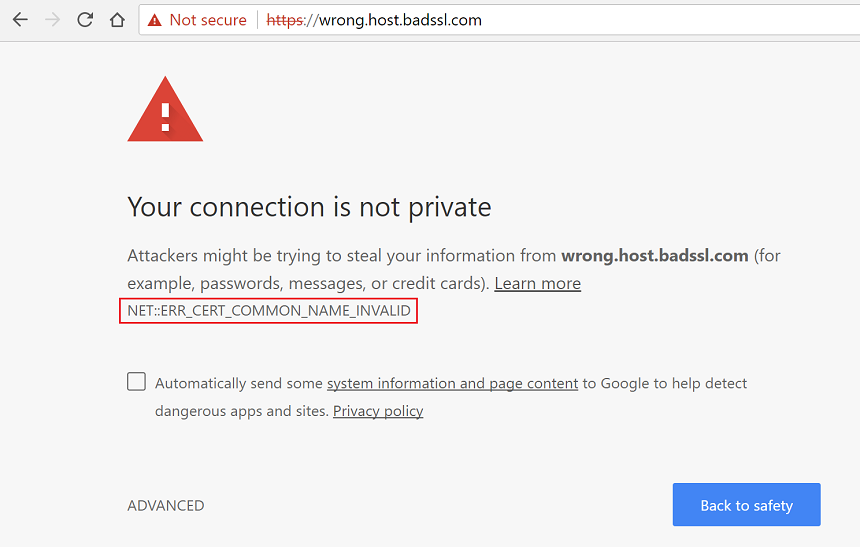
Would you ever enter your credit card information on a site that said that? No. But even if you don’t accept online payments, it can affect your SEO. Google doesn’t like it. There are so many different variables in Googles algorithms that it is tough to say how much it affects it, but it still does.
Google has also made updates for what is called mixed content, where they rank websites with mixed content much lower than ones without. Without getting too technical mixed content is an SSL issue.
Updating Plugins
This is where most errors happen. After troubleshooting thousands of websites, I’ll be honest, it’s always something different. Like I said these are all 3rd party applications and there are so many variables at work it’s hard to make the argument that most errors are a result of XYZ.
Therefore, it’s crucial to have someone who understands what plugins work with others. Not all plugins are compatible with each other.
I have worked on a website where the owner had installed and activated 4 different plugins to cache, minify code, activate a CDN, and resize photo file sized to make their website load faster. What resulted was a slower website, half of the time it wouldn’t even load and many frustrating hours on their part trying to fix it.
Updating the WordPress Database and Versions
WordPress also comes out with its own updates and bug fixes. This means your site needs to always have the most recent version.
Developer Hours
One thing that hosting companies will almost never provide (unless you pay) is developer hours. Some hosting companies will actually charge you per issue to troubleshoot your website. But developer hours include more than troubleshooting.
So, you are paying someone to make sure your site doesn’t break, awesome. But who do you go to when you need to change the hours on your website to reflect a holiday? Who do you have to swap out images or but a banner announcement at the top of your website for COVID related announcements?
This is included in our maintenance packages. You get 1 developer hour per month in case anything pops up.
Most people have a hosting provider and a developer. With us you get both. All in house. Send us a message if you have further questions.
To wrap this up, yes you definitely need someone who is helping you keep your WordPress site up to date. However, I realize every business has different budgets, different goals and it really comes down to how much you value staying ahead of a disaster.
If you found this article helpful, please feel free to share or visit our Instagram at webadvisors and follow our page!