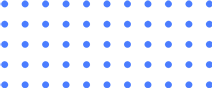Web development for businesses has come a long way in recent years, with a wide range of options now available to help them establish and grow their online presence. In 2023, businesses have more options than ever for developing and maintaining a website, from DIY website builders to full-service agencies. Every business has different needs, budgets, timelines, and goals. Our goal is to educate you, so you can make the best decisions for YOUR business. We are not here to lead you toward one option over another, we just want to help you avoid making costly mistakes.
Let’s break down the most common web development options for businesses available today.
1) DIY Website Builders: One of the most popular options for small businesses is to use a DIY website builder. Some popular DIY website builders include Wix, Squarespace, and Weebly.

Pros: These platforms are generally easier to use and require no coding or design experience. They typically offer a variety of templates to choose from and allow users to customize their website with their own branding and content. Most DYI website builders have affordable monthly subscription options depending on what your business needs are.
Cons: The one major problem with these DIY platforms is they are considered proprietary. That means when you decide you want to switch to a different platform or build a custom site, you will lose everything you’ve built. Now, some website builders may give you the option to export certain data such as customer order information, but you will effectively need to start from scratch with a new web design.
This is extremely important to note, and we speak with business owners all the time that are not aware of this. I can’t tell you how many times I’ve seen a job posting to “Migrate my Wix website to WordPress”. I’m sorry, but that simply does not exist. You can not copy your files and database from these DIY website builders and “upload” them to WordPress. You will basically have to start over and build out a new website.
Although they have come a long way, most DYI website builders also have some sort of what I call, “limited functionality”. Which means you are operating with in the box of functions and features that they allow you to. So, certain features that you may want to utilize may not even be an option when using these. This is the main reason we see people leaving these platforms, if they absolutely need the website to perform a function that is not supported, then it’s time to move on.
2) Content Management Systems (CMS): Another option for small businesses is to use a CMS, such as WordPress, Joomla, or Drupal.

Pros: These platforms offer more flexibility and control over the design and functionality of a website than DIY website builders. With WordPress, you can customize basically everything, and it is much more scalable. WordPress itself, (the CMS) is also free and open source.
Cons: They require more technical knowledge and may require the help of a web developer. WordPress can be daunting to someone who is new to creating websites, there is definitely a learning curve.
While WordPress is technically free, the plugins and themes you may need for your website most likely aren’t.
One of the best examples of this is if you are wanting to sell online and use WordPress, you will most likely use the WooCommerce plugin to help you launch your online store. Well, what if you want to sell subscriptions? What if you add additional variation images to your products etc? Then you would need to purchase extensions from the WooCommerce store in order to use those features.
Or maybe you don’t have the budget to hire a developer, so you want to use a low-code/no-code builder with WordPress and try to build it yourself. In order to do so you would need to use a builder like Elementor Pro or the Divi, but again, they are not free. FYI a lot of developers use these builders as well when creating your website.
The takeaway here is that just because WordPress is free, you will be spending money somewhere. I would recommend doing your research or reaching out to a developer to ask questions before you choose what route is best for you.
3) Custom Web Development: For small businesses that have more complex needs and want a unique and custom website, custom web development is the way to go. This option requires the services of a professional web development agency or a freelancer with great experience, who will work with the business to understand their needs and create a website tailored to their specific requirements. This can be a more expensive option, but it allows for a completely unique and customized website that sets a business apart from its competitors.

Pros: Your website will look much more professional and your visitors will know you spent a lot of effort into giving them the best experience possible. You can spend more time focusing on your business rather than trying to do everything yourself. Don’t get me wrong, you will still need to be involved in the creative process and give feedback in order to make it work. Again, every business has different needs, therefore it’s important to understand the value of what your website does for your business in order to determine which route to go.
Cons: Besides the fact that it will be a more expensive route, you also really need to make sure the agency or freelancer you hire is the best fit for your company. Not every agency has the same capabilities. If you are a real estate company, don’t be afraid to find someone who specializes in web development for real estate companies. If you are going to sell clothing online, don’t be afraid to find someone who specializes in e-commerce stores for clothing lines. Take your time, do your homework and ask a lot of questions.
4) E-Commerce Platforms: For small businesses that want to sell products or services online, an e-commerce platform is a great option. Some popular e-commerce platforms include Shopify, BigCommerce, and Magento.

Pros: They take a lot of the upfront work out of creating an online store. These platforms are designed specifically for online sellers and include features such as shopping carts, payment processing, and inventory management.
Cons: If you want a lot of customization from a UX/UI design standpoint, this can be a difficult task. These platforms are created in a “box” similar to the DIY web builders. They spent a lot of time and money on creating templates for all of their users, but deviating from their design and adding extra functionality often requires custom coding.
These platforms can also get very pricey. From add-ons, to processing fees to monthly subscription fees, your bill can rack up quickly, especially if you are doing a high volume of orders.
Lastly, again similar to the DIY builders, you need to double-check what all can be exported from your online store if you want to move to another platform. Each one of them have separate rules, but I promise that you will be doing a lot of manual work to switch from one platform to another. For instance, you can export certain data from Shopify and BigCommerce, but you will need to completely redesign the website. You can’t just simply “migrate” the whole site to WordPress.
5) Progressive Web Apps (PWAs): PWAs are a new type of web development technology that combines the best of both worlds – the speed and user experience of a native mobile app with the discoverability and ease of use of a website. PWAs are a great option for small businesses that want to provide a mobile-first experience to their customers. In simple terms, it’s a website that looks and functions the same way most apps in the native app stores do.

Pros: Some information available suggests that PWA’s have better user engagement and more effective SEO. One of the cool things you can do with PWAs is send push alerts to your user’s phone like an app would. It also has the capability to use caching techniques that allow your users to access the PWA even if they are not connected to the internet.
Cons: It’s going to be expensive. At the end of the day, you are hiring someone to do 100% custom development. We’ve seen costs starting around 15k for the bare minimum and reaching upwards to over 125,000 for these types of projects. It all depends on how much content you have and how complex your project is.
In conclusion, no matter which option a business chooses, it is important to consider the long-term maintenance and scalability of the website. A website is not a one-time project, but rather an ongoing investment that requires regular updates and maintenance to ensure it remains relevant and effective.
Businesses have a variety of options for web development in 2023. Whether it’s a DIY website builder, a CMS, custom web development, an e-commerce platform, or a PWA, there is a solution that will fit the unique needs and budget of any small business. It’s essential to carefully research and select the best option for your business to ensure a successful online presence in the coming year.
If you found this article helpful, please feel free to share or visit our Instagram at webadvisors and follow our page!