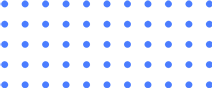My Website Developer Disappeared
Scenario 1: You’re halfway through your development project and your developer stops answering your calls and emails. A week goes by, then 2, then 4. Eventually you know you will never hear from them again. Now you’re stuck.
Scenario 2: you have completed a project in the past and need to update something on your website or your site is no longer functioning properly. Your developer is nowhere to be found, or possibly they let you know they are no longer in business. What do you do?
Unfortunately, these situations are way too common in our industry.
This is a topic that gets looked over far too much when business owners are searching for the right developer for their job.
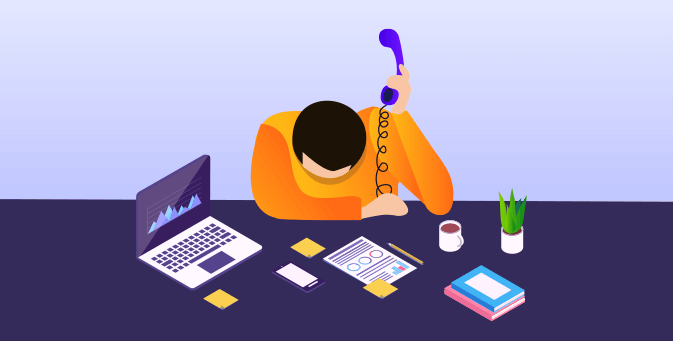
What to do if your web developer stops responding
First thing is first, gather all your documentation. This means all emails, texts, and correspondence with your developer. Failed attempts to reach them, past conversations and any timeline of events that lead up to the developer disappearing.
I’m not going to get into what you should and shouldn’t do from a legal standpoint. I’ll leave that for the attorneys. I will say in some cases, it may be worth speaking to an attorney depending on the amount of work paid for and amount of work outstanding. Most likely, your best bet is to move on and don’t delay the project any further. Every project is different, so we would need to assess each situation to give you a concrete answer.
Let’s just going to assume if you’re reading this, you were not able to come to a solution with your current developer and you wouldn’t trust them moving forward with your project.
Document everything when your developer disappears
Make sure you have access to everything created. This includes mockups, design files, source code, the hosting account and even the domain. Yes, I have seen a few cases where a developer bought a domain under their own account and the client did not understand they did not actually own the domain.
Hopefully you have everything in your email as far as mockups and design files. However, I do see a lot of instances where people don’t even know where they are hosting their site or where they bought their domain. If this is the case or you don’t want to sort through this yourself, shoot us a message and we can help you track it down.

How to know where your domain was purchased?
Let’s hope that you know you own your domain, and you know where you bought it at. If you are unsure, here is what to do.
You will need to check to see who the registrar is. The easiest way to do this is doing a WHOIS search at this website – https://www.whois.com/whois/. It will tell you where your domain was purchased (GoDaddy, Namecheap, Bluehost etc.). Once you find out who the registrar is you will want to contact them to recover your account.
If you have questions about domains in general, I always send my clients to Enaming.com – they are awesome and super helpful. They actually helped us buy our domain.
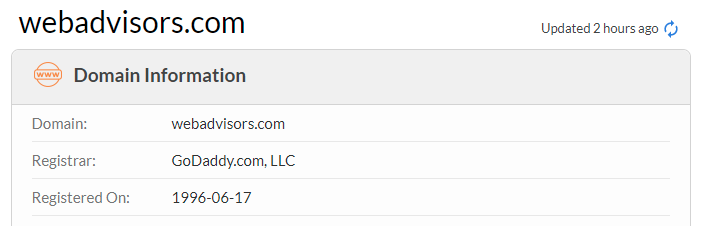
How to know where your website is hosted at?
Besides checking your past emails for account information, a few helpful tips for tracking down your hosting provider would be using a tool like digweinterface.com or whatsmydns.net. Some developers prefer one over the other because of accuracy reasons but either one will work for what we need.
You’ll want to enter the domain name on either site and select “NS” in the drop down menu. This stands for Nameservers. Each hosting company has specific nameservers. Wherever your nameservers are pointed, that is where you can edit your DNS file.
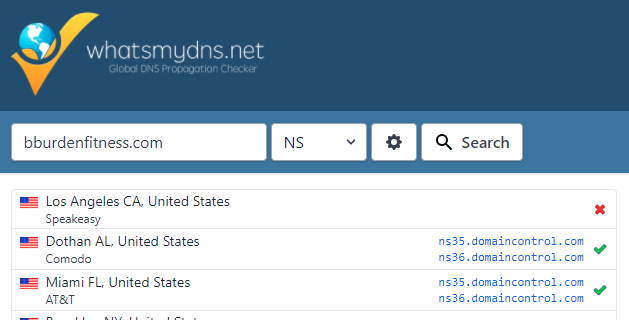
Now, it is true that you could have your name servers pointed towards a hosting service (ie: GoDaddy) but the website is being hosted somewhere else (they point the A record to an IP address of another hosting company or it’s being ran through a CDN). It is rare and only makes sense for very specific situations. So, let’s just assume for 90% of the time wherever the NS are pointed that’s where your site is being hosted.
If you aren’t very familiar with which nameservers are for which hosting company, we made a short list for you. If your nameservers are not on this list, then shoot us a message and we will help you track it down.
***the number next to “ns” is irrelevant for our purposes. They are example numbers only.
List of most common nameservers for hosting companies
Godaddy Nameservers – ns1.domaincontrol.com and ns2.domaincontrol.com
Bluehost – ns1.bluehost.com and ns2.bluehost.com
Liquid Web – ns1.liquidweb.com and ns2.liquidweb.com
Siteground – ns1.siteground.net and ns2.siteground.net
HostGator – ns0000.hostgator.com and ns1111.hostgator.com
Dreamhost – ns1.dreamhost.com and ns2.dreamhost.com
GreenGeeks – chi-ns2.websitehostserver.net and ams-ns1.websitehostserver.net
Hostzinger – ns1.dns-parking.com and ns2.dns-parking.com
After you find out where you are hosting your website at it’s time to give them a call and have them help you sort through everything. Hopefully you bought your domain at the same place you are hosting so you can double check that as well.
If you don’t have access to your hosting account because you were hosting through your developers account, then it’s time to get an expert involved who can completely migrate your site to a different provider. Again – shot us a message if this is all too frustrating.
Taking backups after your web developer disappeared
Next, take backups! Ask your hosting company if backups are currently included in your plan. Ask them how often they are taken and how you access them. Once you have everything backed up it’s time to start planning your next steps.

How do I remove my developers access to my website?
First you have to know what platform your website was being built on. Did they use cPanel with WordPress, Plesk, Joomla or a proprietary website builder like Wix or Squarespace?
If you have access to the hosting account, you have access to your files.
Since more than 70% of sites are now on WordPress we are going to talk about how to what to do to make sure your old developer no longer has access.
1 – Make sure any delegate access to your hosting account is removed. Call your hosting provider to have them assist. CHANGE YOUR PASSWORDS.
2 – Make sure the admin email in your WordPress dashboard is an email you have access to, and they do not. If they set it up with their email, you may still have issues.
3 – Make sure any themes or plugins signed up for or purchased are under your name. Yes, this can happen. A developer can purchase a theme or a plugin for you because it makes their job easier and maybe costs $50 a year. Well, what happens if they stop paying for it? Or even worse remove the API key and now your website theme or plugin stops working. If they are not under your name don’t panic. You can always buy your own license to keep things running smoothly.
4 – Make sure they don’t have access to your email. This should be a no brainer but often when setting up websites, I see clients giving their developer access to their email to speed up the process of configuring themes, plugins and e-commerce platforms.
5 – If you are going to switch hosting providers, please please please do NOT until you have spoken to someone knowledgeable about changing hosting providers. It’s not that complicated but depending on your situation, your domain-based email may not function without being set up properly on your new hosting provider.
Who can help me because my developer disappeared on me?
Ok now that you have all accounts, files, and emails under your control. What next?
Our goal is to always bring you unbiased education on these topics. There are so many options out there when it comes to selecting a web developer. The truth is, there are a ton of great freelancers and agencies who can assist you. But you need to do your homework.
I see people too often just going with someone because they had a good sales pitch or even worse, they chose them because they were the cheapest open. You pay for what you get. And that doesn’t just mean from a development standpoint. That goes for professionalism, communication, and execution as well.
There are many places you can find someone to do a website for you for $500-$1,000, sometimes even less. But what you’ll end up with is a $500 site and more headaches than you wished for. Most likely, you’ll end up paying someone to redo all the work you’ve already paid for.
My developer disappeared, who should I hire to take over my web development project?
The other aspect is not every developer is the right person for the job. Some developers may not be familiar with your old developer’s strategy. Again, every situation is different.
Think about it this way, let’s say you own a real estate company, and your main purpose is lead generation for your website. Your website is about 60% complete. You are interviewing two candidates to take over.
Developer A – they have built 50 amazing websites; their area of expertise is UX/UI and click through engagement and email marketing. Price to finish the job $3,000
Developer B – they have built 50 amazing websites; their area of expertise is animations and API integrations pulling data from JSON files and custom coding. Price: $1,500.
Which one are you choosing? Are you choosing someone who can strategically partner with you and advise you of what will get you the best ROI at the end of the day?
Take the time to ask them for examples of other sites, read their reviews etc. Get the on a virtual meeting to discuss the project in depth to set clear expectations first. The more upfront homework the better.

How to choose a new developer when my old developer disappeared?
Another thing I see a lot is using the same website strategy for all businesses no matter the industry or the goal.
What I mean by this is, would you want to have the same strategy for your one product e-commerce store that let’s say a nutrition company would? They may end up being similar strategies, but wouldn’t it make more sense for you to spend money on Google Shopping Ads as opposed to a nutrition company who would want to pay someone to write weekly blogs to educate their customers on nutritional advice?

I understand why most companies or developers push the “we will build a website, let us run your social media and let us run your paid advertising. One, because it CAN be effective if done right. Two, it’s the best model for those companies to grow because it’s scalable and recurring revenue. A lot of people won’t tell you where you should spend your money or not spend your money, they will just accept your money and hope it works out.
There are plenty of times where we have missed out on projects because we have told a potential client that for what they actually need, it would be best to find an expert in that specific space. But both parties can walk away confident that at the end of the day we were open and honest about expectations. It’s even better if we can even refer them to someone in our network as well.
Wrapping up if you’re still reading this.
The biggest thing you can do moving forward is to actually learn from the mistakes made. Whether it was the developer’s fault for over promising or your fault for letting them purchase your domain under their account. No one is expected to know everything but as long as you can openly communicate with your developer the chances of executing are much higher.
If you found this article helpful, please fel free to share or visit or Instagram at webadvisors and follow our page!